Controls for No Rest For The Wicked showcases information regarding on the input mechanisms for the character's movement, combat, and interactions in the game. Listed below are details on the default configuration for Playstation 5, Xbox Series X/S, and PC.
No Rest For The Wicked Controls
Xbox Series X/S
Playstation 5
PC
Character Controls
- ← : Tap to Toggle Offhand Item
- → : Tap to Toggle Mainhand Item
- ↑ : Tap to Consume Food, Hold to Pick Food
- ↓ : Tap to Consume Quick Item, Hold to Pick Quick Item
- A : Tap to Dodge, Hold to Run
- B : Cancel
- Y : Interact
- X : Tap to Attack, Hold for Charge Attack
- Left Stick : Movement, Tap to Sneak
- Right Stick : Switch Items/ Food
- LB : Offhand Rune Switch
- LT : Parry
- RB : Mainhand Rune Switch
- RT : Gesture Menu
- Touchpad Button : Map
- Option: Tap for the Menu, Hold for Player Inventory
- LB + RB : Shoulder Barge
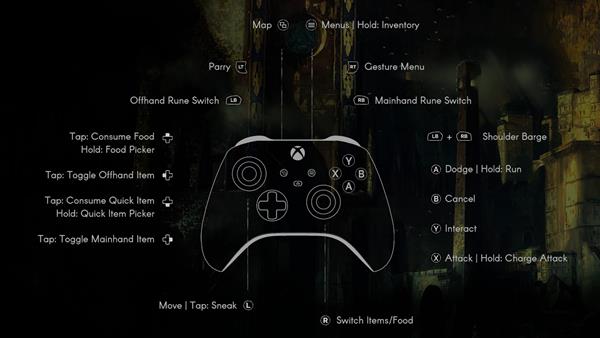
Playstation 5 Controls Will Be Added Soon!
PC Controls Will Be Added Soon!
Load more
